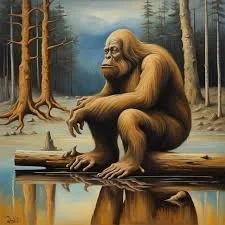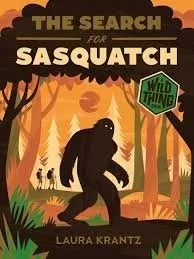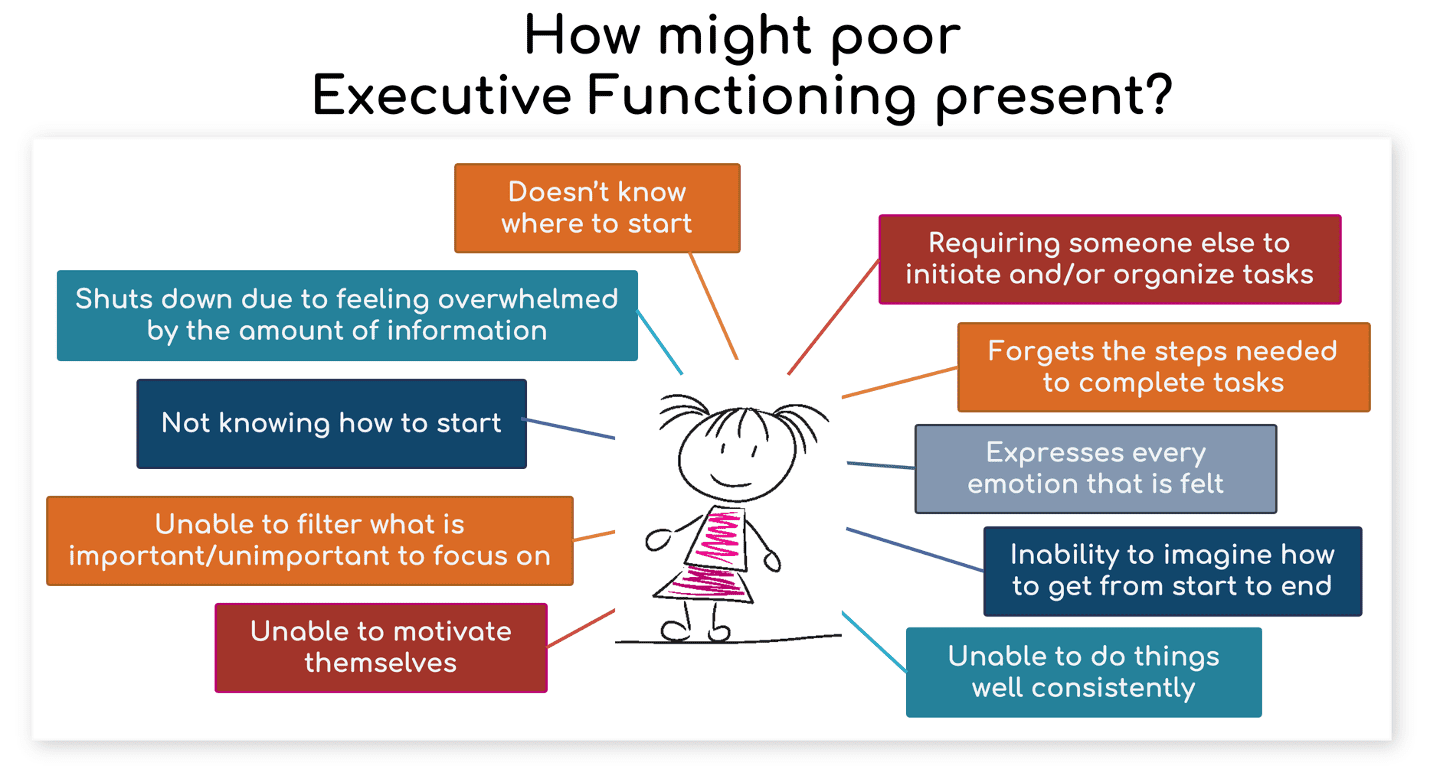Previous Posts
What is everyone talking about?
In my inaugural post, we explored executive functioning, which involves a set of mental processes crucial for managing and directing behavior. These processes support planning, organizing, decision-making, emotional regulation, and time management. They play a vital role in goal-oriented actions, helping individuals adjust to new circumstances, tackle problems, and accomplish complex objectives.
August 2024
Emotional Regulation:
Living a solitary and hidden life, Bigfoot might experience stress or anxiety when encountering humans or predators. Emotional regulation would allow him to manage these feelings, stay calm, and make rational decisions to avoid danger.
In upcoming posts, there will be more strategies to help our gentle giant as it comes to living in a world where they have to navigate without some of their executive functioning skills!
Bigfoot with executive functioning would be a brilliant and adaptable creature, capable of complex problem-solving and strategic thinking. His/Her ability to remain hidden from humans might be partially attributed to these advanced cognitive skills, allowing him/her to navigate the challenges of his/her environment while maintaining his/her mystery.
If Bigfoot were real (…and they are real) and exhibited strong executive functioning skills, we could imagine how these cognitive processes might manifest in such a creature:
Working Memory:
Bigfoot might use working memory to remember the locations of food sources or safe hiding spots. For instance, if he discovered a berry bush in the spring, he might recall its location months later when it ripens.
With a deficit in this skill, bigfoot would have difficulty finding things throughout the year. With repetition and an organized space this becomes easier.
Organize: Structure your day, week, and month. Use of your telephone or computer appears to be effective in managing appointments. Organize the work area so everything you need to do the job is readily available and labeled. Work in an uncluttered work area or desk that only contains the material you need for the task on which you are currently working.
Inhibitory Control:
Bigfoot might need to exercise self-control to remain hidden from humans. This could mean resisting the urge to investigate loud noises or bright lights, ensuring he stays out of sight, and maintains his elusive nature.
Bigfoot would act on impulses without really thinking them through, not quite the hide-and-seek champion we have come to know and love.
Interventions:
Teach the “Stop Think Act” Method. This method allows them to pause before responding. They think about the problem and potential solutions before proceeding with the best option.
Play games like Simon Says inhibit doing what is asked of them if they don’t hear Simon Says first.
Give some warning when the activity is about to change and practice with them what things will look like when the transition occurs.
Encourage them to wait their turn. You can use a visual timer to remind the child how much longer they need to wait before they can do what they want to do next.
Time to stop and take a break. Have a plan with them ahead of time to know what their options are and what helps them self-regulate when they need a break.
Teach and model self-regulation. They can take breaks when they become dysregulated or do some deep breathing when they feel frustrated or angry
Planning and Organizing:
Bigfoot might plan his movements through the forest to avoid human encounters, perhaps moving between different areas based on the time of day or season. He might also organize his foraging activities to ensure a steady supply of food.
Imagine Bigfoot hosting a dinner party with no clear plan! They don't make a guest list, end up rushing around without knowing what they need, and realize too late that they don’t have enough time to prepare all the food. As a result, the event feels chaotic and unprepared. This lack of planning and organizing leads to stress and a disorganized outcome.
Intervention:
Google Keep: Create a to-do list (+checkboxes), Location reminders (remind you when you show up to places), Share with important stakeholders (parents, mentors, tutors, teachers), Color coding, Priority lists (Label: Do Now, By Friday, In my free time).
Spreadsheet: Create a Google Sheet with columns (Date assigned, Assignment, Link (if possible), Date due, How long until completion) so that you can plan out your days for work completion.
Organized Binder: gives students exposure to goal setting, reflective learning and metacognitive practice, time and task management, study strategies, organizational skills, and more. Organized Binder aligns directly with the Universal Design for Learning (UDL) framework and is an integral component for ensuring Least Restrictive Environments (LRE)
Self-Monitoring:
Bigfoot could use self-monitoring to assess how well he is avoiding detection. If he notices that humans are getting closer to discovering him, he might adjust his behavior, such as moving to a more remote area or being more cautious.
Again, not the hide-and-seek Olympic gold that we would hope for.
It has been a year…!
After last month I feel like my gmail is a little less junk and a little bit more meaningful. I also feel like I am not deleting before reading which is what I did before. I feel like a lot of teachers, or just people in general, will take on more than they can and then feel overwhelmed and even guilty when they have to limit themselves. Decluttering my inbox made me think about things that I will need, have time for, and make my professional or personal life better.
In this post, I will discuss the idea of decluttering data, unused items, and unused tools.
First, something that should be done often but is forgotten until there is a problem, is to clear your cache, cookies, and search history. I feel like, for the most part, my school computer works just fine. There are dead spots in my house and at school where I know will not be productive in terms of WiFi. I know that there are days when the internet is just not ready for what we are asking of it. Until this past year, I thought clearing cookies was just something you needed to do when there was a problem. After watching this video I understood so much more. I have always been one to turn off my computer at the end of the week but now I clear the history, cache, and cookies before doing so. When I turn my computer back on there is a fresh start!
September 2024
Next is looking at the sites you go to or think you go to a lot. It pains me to see the screens with 1000 tabs open and then the teacher just keeps opening tabs since they do not know where they had opened the thing they were looking for...AHH! I started using Toby Mini a few years ago after seeing it used in training. I can have as many things 'open' without them running in the background and I can organize them for what I intend to do with them. It will save the exact page instead of taking me back to a homepage and is so easy to use. I pin the TobyTab to my webpage and then when I get to a page that I need to use I will drag it to the collection I have set up for it. I will say that I have sites that I have not used in a while, or have found something else that works better and will need to start 'decluttering' Toby...sounds like a spring break job.
Finally, what are you using in terms of extensions? There are probably ones that your site administrator has downloaded for you. At our school that would be Google ReadWrite. While we do use it I am in the mindset of providing support for students on using apps and extensions that they would be using in life after school. A lot of the site extensions that we may use as teachers are paid through district contracts with the companies. While I will use these with students to begin with I will start using free, or near-free apps and extensions with students so they can access them on their devices.
Favorite apps/extensions for teachers:
Clipboard History Pro: Allows for up to 150 copied items at a time. Great for writing feedback or things you need to repeat over and over again
Grammerly: Aside from editing your document it also shows students that we are not perfect and need help with this too!
Beep: Voice feedback for students that limits you to 30 seconds. Most students are not going to listen to a long message, this forces me to be quick and specific in what I am providing feedback for, for students, professionals, or parents.
Grade Transferer: Once you have graded an activity this will transfer the grades from one program, like Google Classroom or even a Google spreadsheet, and drop them into your grading program. It is $3 a month and worth every penny. The more I use it the more programs I see working with it!
Favorite apps/extensions for students:
Speechify: Have anything read to you including PDFs, Documents, web pages, emails...There is a premium that I recommend for more voices and will help kids figure out how to get it paid for. Parents are also a fan of this program.
Toby: mentioned above for tab management
QR code generator: Allows students to send lengthy information in a site or work of details with a 21st-century upgrade. Most people have their phones on them instead of a computer. This helps with communication and collaboration!
Fire!: Who doesn't want a confetti cannon to go off in one click!?
Even with the shorter month, these steps seem feasible and helpful for future you. Teaching and supporting students and parents to complete these activities could also be beneficial for more specific conversations and feedback, saving time and effort, and upping your time on task with almost all activities in and out of class!